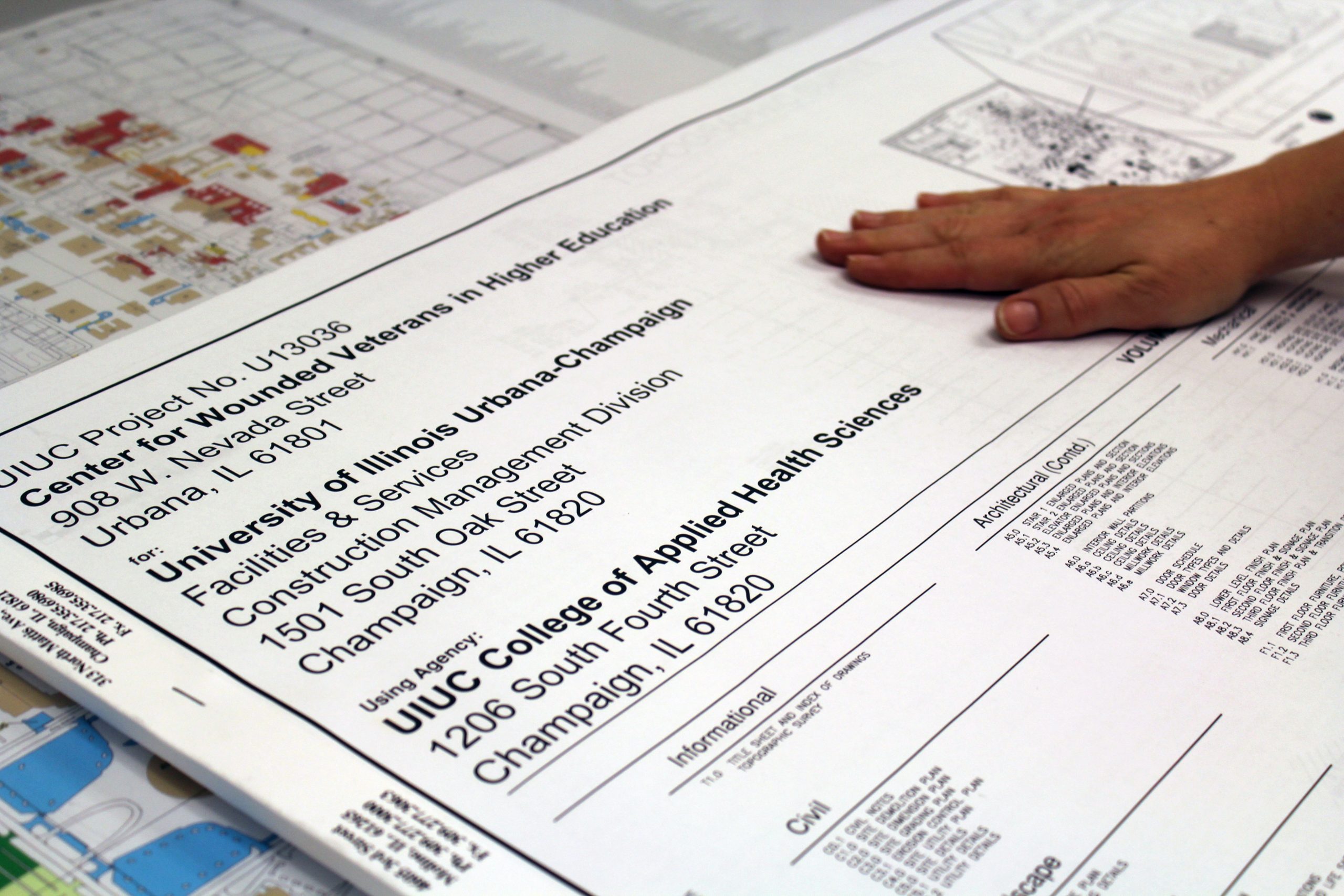Archibus (Web Central)
What is Archibus?
Archibus is the University of Illinois’ space inventory management database and is the record of source for all buildings owned and or occupied by the university. Archibus is the engine behind Web Central (online portal to Archibus) and the Facility Access Maps (FAM) website (this replaced the previous ADA website in 2021). Web Central requires a user account and access to the U. of I. network, for more details read below. FAM is a public website and is available to anyone with an internet connection.
Archibus Web Central
Archibus Web Central is the online interface that allows academic, research, and campus units access to view and update their allocated spaces.
Archibus Web Central features:
- Manage and Review Occupancy
- Building and Room Details
- College/Sub-College/Department Space
- Locate Offices and their Occupants
- Track/Update Space Changes
- Report Inaccurate Floor Plans
- Campus Space Survey (participation required annually)
- Export data to excel
- Print color-coded floor plans
Archibus Web Central User Account
To take advantage of the Web Central features including the mandatory Annual Campus Space Survey, a user account is required. To obtain a Web Central account, complete the Request Web Central Account form. Complete the form and have a “Unit Approver” (typically a facility manager at the college or unit level) sign the form. Return the form via email to FIR Space Management. Requests are generally granted within 24-48 hours.
Web Central User Account Role Definitions:
- Campus Space Role: View All Campus Space / Edit Space for a specified College
- Department Space Role: View All Space in a specified College / Edit Space for specified Departments within the College
- Campus Viewer Role: View All Space in a specified College / No Editing
- Facilities and Services Space Role: Facilities & Services employees are assigned an account automatically. If one is not received, please request an account by sending an email to FIR Space Management with subject line: “Request F&S access to Archibus Web Central.”
Important NOTE: If participating in the survey an editing role is necessary, either Campus Space or Department Space.
Training
Several Archibus training videos have been developed to address various software aspects and answer commonly asked user questions.
Space Management Overview (Video) (File)
Archibus – User Roles and Request Form (Video) (File)
Archibus – Basic Navigation and Tips (Video) (File)
Archibus – Floor Plan Requests (Video) (File)
Archibus – Make Space Changes (Video) (File)
Archibus – People in Space (Video) (File)
Additional Training Options
Departmental or unit-specific training for Archibus Web Central is available upon request and can be customized to meet the trainee’s specific needs.
- Microsoft Teams (Virtual) – One or more person (Not available during the Space Survey)
Topics
- Space Information: View and Export
- Space Changes: Update, Review, and Export
- Floor Plans: View, Create Change Requests, and Report
- People in Space (Employees): Assign, Find, List, View, and Export
- Space Survey: Verifying Space
Please contact Brett Thompson (bet@illinois.edu) to schedule training. Additional training options are in development – check this web page for future updates!
Links
Documents